mtime and the permission attributes is needed.For that the command line option -v is used; but this verbose mode also prints all entries, not only the changed.
To solve that the filter option gets set; with the value none (to reset the mask), and then with the wanted mask - to restore the default the string "text,meta" could be set.
Example:
$ fsvs status -v -f none,text,meta
$ fsvs status -v -f none,text,meta /etc
$ fsvs status -v -f none,text,meta some/dir another_dir and_a_file
With 1.1.17 the default for checking for changes on files was altered, to do a MD5-check of files with a changed modification time but the same size (to avoid printing a "?" as status); if that affects your use-case badly you can use the option to get the old (fast) behavior.
Please note that not the whole file has to be read - the first changed manber block (with averaged 128kB) terminates the check.
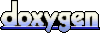 1.5.9
1.5.9